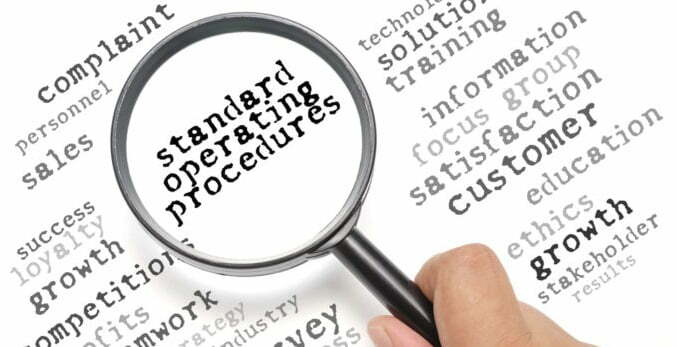
WRITING YOUR SOP MANUAL: 4 IMPORTANT GUIDELINES
When leaving your job for whatever reason — going on vacation, getting promoted to a new position or nearing retirement — are you suddenly scrambling to write everything down for your replacement two weeks before you depart? Or, if you’ve just arrived at a new job, do you wish someone had left behind some written instructions so you wouldn’t have to keep bothering your new co-workers with questions?
And, does it seem that your organization invests a lot of time and resources in its employees, but when staff members depart, they take all that corporate knowledge with them? Wouldn’t it be nice to retain that knowledge in writing for your company?
The solution? In situations like these, the way to keep business operations humming along is by having a standard operating procedure manual in place for every position in your organization.
Never be left scrambling to remember how something should be done
Here are some important guidelines to follow when you’re creating an SOP manual:
1. When writing any procedure, walk yourself through the steps and document them as you go. You have to put yourself in the shoes of someone who doesn’t know how to do a task and walk her through it. This can be difficult when writing about something you’re so familiar with.
Here’s an oversimplified example: Think about an IT person who works with computers day in and day out, and someone comes to him wanting to know how to start her computer. The answer he would likely give is to enter the username and password, not realizing what the person really wanted to know is how to get the ON button to work.
If you document the steps in a checklist, that’s a good way to set them out in an easy-to-read fashion. Once you have a procedure documented, go back and reread it to see if it makes sense or ask someone not familiar with the task to try it based on your written instructions.
2. It’s best to avoid putting anything confidential, including passwords, in your procedures manual, unless it’s going to be located in a secure location (electronic or hard copy).
Keep your passwords and other confidential information in a separate location to avoid someone getting ahold of not only your SOP manual, but also all the passwords to access your computer system.
I keep my passwords in a folder in my Outlook account, but some people have all their passwords saved in an Excel spreadsheet, which only they can view. If you have them in hard copy, a locked drawer would also be a good place to store them. Wherever you store them, make a note of it in your manual.
3. Keep references throughout your procedures manual generic. A procedures manual is meant to be passed on from person to person, so I would recommend that you use position titles rather than the actual names of staff in those positions, including yourself.
In my own manual, I use the term “this position” when referring to my duties, such as “this position is responsible for supervising the receptionist” or “this position reports to the CEO.…”
4. Less is more. An SOP manual doesn’t need to be 200 pages long. As a matter of fact, less is more. You want to include all the essential information and be specific without being wordy. If the manual is too large, it will end up not being used because it’s hard to find anything and there’s just too much to read.
The goal should be to create a manual that allows you and others to easily retrieve the information needed to do your job. You should use checklists to explain a process or bulleted lists to cut down on the word count.
