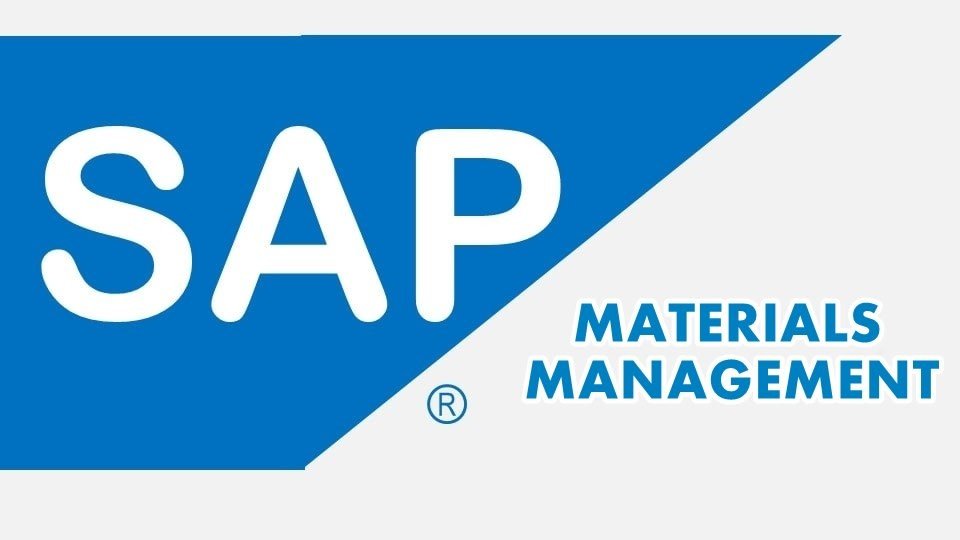
For a business to effectively manage its supply chains, enhance its productivity, streamline its operation, and optimize its inventory control, it must be able to manage its materials properly.
And that is where a module like SAP Materials Management comes into the picture.
SAP Materials Management is the largest logistic module within the SAP enterprise resource planning (ERP) system which covers every process that is involved in the proper management of a company’s materials in a supply chain process.
This ranges from warehouse management to inventory optimization, vendor management, procurement processes, and everything in between.
And by providing a centralized platform for material master data, this SAP module helps businesses to properly plan, track, and regulate the movement of materials within their operations, while ensuring these materials are in the appropriate quantities and the operations are smooth and cost-effective.
With effective material management, the production, financial performance, and customer service of businesses can be significantly boosted.
When businesses can effectively manage their materials and the data of their materials, they will gain more insight into their supply chains, and this will help them make better and more informed decisions on the materials they need, inventory levels, and also procurement strategies.
The information gathered from efficient material management prevents businesses from having excess inventory and stockouts and hence helps them to reduce costs.
Another thing that it does is that it helps businesses to know the areas they need to improve on to satisfy their customers better.
So, now that we have looked at what SAP Materials Management is and how important effective material management is to businesses, let’s now look at the key components of this SAP module.
Meanwhile, if you want to know more about what the SAP Materials Management Module is, click HERE.
Key Components And Sub-modules Of SAP MM
The major components and submodules of SAP MM include:
A. Material Master Data
Material Master Data is the major component that forms the foundation of the SAP Materials Management (MM) module.
This component contains comprehensive information on all the materials used by an organization.
It has all the details about the descriptions, unit of measurement, pricing information, and storage locations of an organization’s raw materials, semi-finished and finished products.
With these features, your business can be able to maintain accurate and updated records of its materials, and hence be able properly plan production, maintain efficient procurement, and manage its inventory better.
B. Purchasing
This submodule is built into the SAP MM module to handle your organization’s procurement processes.
With this component, your organization can be able to create purchase requisitions and convert them into purchase orders, while still properly managing the entire procurement process.
That’s not all, the Purchasing submodule also allows you to efficiently interact with vendors, negotiate contracts with them, and track the deliveries of materials.
This way, your organization can be able to streamline its purchasing operation and make sure that materials are bought on time and at a favorable rate.
C. Inventory Management
Inventory Management is a component that plays a major role in helping an organization efficiently manage its materials.
This sub-module allows an organization to have real-time visibility and control over its inventory.
It gives businesses the ability to manage their stock levels, perform a physical count of their inventory, and also enables them to track the movement of their materials within different storage locations.
Another good thing about this sub-module is that it supports functions such as goods receipt, stock transfers, reservations, goods issues, and stock valuation.
And by using this sub-module to effectively manage inventory, organizations can ensure that materials are available when needed, reduce carrying costs, and also optimize stock levels.
D. Vendor Evaluation
Another great component within the SAP MM module that can benefit your organization is the Vendor Evaluation component.
This sub-module helps businesses to properly access and monitor the performance of their vendors under evaluation criteria such as quality, service level, and delivery reliability, amongst others.
When businesses are able to properly evaluate their vendors using these criteria, they can easily identify and fix any performance issues, and also negotiate better terms with their vendors, if need be.
And in the absence of any performance issues, they can know the areas where they need to maintain a reliable and strong supplier network which will contribute to a more efficient procurement process.
E. Invoice Verification
As its name implies, the Invoice Verification sub-module plays the role of validating and processing the invoices of vendors within the SAP MM module.
While doing this, it makes sure that the invoices received from vendors align with the corresponding goods receipts and purchase orders.
This sub-module also carries out checks to validate tax calculations, match invoices against relevant procurement documents, and ensure that there are no miscalculations between quantity and price.
When organizations use this sub-module to automate their invoice verification process, manual errors are significantly reduced, there is an increase in financial accuracy and the payment process is streamlined.
F. Information Systems
The Information Systems component allows organizations to extract data from different sub-modules within the SAP MM module and generate comprehensive reports, analyses, charts, and dashboards.
The information generated from this sub-module will help these organizations to monitor their performances, track how their materials are being used, analyze their procurement trends, and gain insights into how their inventory is being managed.
It will also help them to make more data-driven decisions and identify areas where they need to improve within their Materials Management process.
G. Pricing Procedure
The last SAP MM submodule we will be discussing in this article is the Pricing Procedure.
This component puts different factors into consideration and then determines the price tag which an organization should place on its materials and services.
It helps organizations to accurately calculate their pricing conditions such as discounts, taxes, surcharges, and freight charges, based on factors like quantity, payment terms, and delivery location, amongst others.
This component comes in handy in procurement and sales processes and in ensuring proper financial management.
Now, let’s look at the benefits of the SAP Materials Management module.
Benefits of SAP Materials Management
The benefits of the SAP Materials Management module include:
A. Streamlined Supply Chain Processes
One of the major benefits of the SAP MM module is that it streamlines an organization’s supply chain processes.
With functions such as inventory management, and procurement integrated into it, the SAP module makes it easier for organizations to manage the flow of materials throughout the supply chain.
The integration of these functions leads to reduced manual efforts, improved coordination, and improved communication between different stakeholders.
And when the supply chain processes of a business are streamlined, operations become smoother, there is increased efficiency, customers are more satisfied, and there is an overall improvement in the business’s performance.
B. Enhanced Inventory Management
Another benefit of the SAP MM Module is that it gives organizations more control over their inventory and hence helps them to reduce carrying costs, avoid stockouts and maintain optimal stock levels.
This SAP module has features such as accurate stock valuation, automated replenishment, and real-time tracking, that help provide businesses with insights into stock levels, and allow them to carry out proper material planning.
These features also help them implement inventory optimization techniques like Economic Order Quantity (EOQ) and Just-in-time (JIT).
And when a business’ inventory management is enhanced, wastage is reduced, stock holding costs are reduced, and order fulfillment rates are improved.
C. Optimized Procurement Processes
A notable feature that the SAP MM module is built with, which can make an organization more efficient, is its ability to optimize procurement processes.
It does this by automating and streamlining tasks such as purchase order management, supplier relationship management, and purchase requisition creation, which in turn makes it easier to electronically communicate with vendors, enables efficient sourcing, and supports strategic procurement decisions.
By using the SAP MM module, organizations can save costs through improved contract management, better supplier negotiations, and improved spending visibility.
D. Improved Visibility And Control In The Supply Chain
What you can’t see, you can’t control. And to effectively manage your supply chain, you need to both see and control it.
And all thanks to the SAP MM module, businesses can have comprehensive visibility into the movement of materials, stock levels, and also procurement activities.
The system provides centralized tracking of goods receipts, invoices, and inventory transactions.
And the information gained from this tracking process ensures accuracy, and transparency, and gives businesses real-time updates and analytics that can help them:
- Monitor their performances
- Identify hindrances
- Carry out immediate corrective actions
- Make data-driven decisions, and
- Enhance their overall supply chain performance.
Key Features and Functionalities of SAP Materials Management
Here are the major features and functionalities of the SAP Materials Management module:
A. Material Requirement Planning (MRP)
The Material Requirement Planning (MRP) feature on the SAP MM module is what facilitates the effective planning and management of the materials that an organization requires.
It helps businesses to streamline production planning and therefore minimize costs and enhance the efficiency of the entire supply chain.
This feature analyzes demand, inventory levels, and production schedules, and then generates procurement proposals to ensure that the materials are available at the right time in the right quantity.
And to avoid excess inventory and stockouts, and optimize the replenishment process, this feature considers factors such as reordering parameters, lead times, and safety stocks.
B. Inventory Optimization
The Inventory Optimization functionality is a key feature in the SAP MM module which helps organizations to maintain the best inventory levels.
With this feature, businesses can reduce their carrying costs, improve their cash flow, and enhance their order fulfillment rates.
This functionality analyzes historical consumption data, demand patterns, and lead times, and uses that information to recommend safety stock levels, reorder points, and replenishment qualities for organizations.
It also considers factors such as customer demand, service level requirements, and stock turnover rates to reduce stock holding costs and make sure that materials are available when needed.
C. Goods Receipt And Issue
The Goods Receipt and Issue feature enables organizations to properly track the movement of materials within their operations.
This functionality automates the goods receipt and issue processes and therefore helps businesses to reduce manual errors, easily trace transactions, and maintain better control over their inventory.
It allows businesses to record the receipt of goods from suppliers, issue materials for production or customer orders, and also transfer materials between different storage locations.
In addition, it captures important information like quantities, batch numbers, and storage locations, to ensure that inventory records are accurate at all times.
D. Purchase Order Management
This feature is in charge of the creation, management, and monitoring of purchase orders.
These purchase orders are generated based on material requirements, pricing conditions, and supplier selections.
And aside from the approval workflow being automated, this system also tracks order status and supports amendments and cancellations of orders.
That’s not all, this feature also improves an organization’s communication with suppliers and ensures materials are always delivered on time.
It also streamlines the procurement processes while ensuring the maintenance of accurate procurement records.
E. Supplier Relationship Management (SRM)
The Supplier Relationship Management (SRM) feature in the SAP MM module is a feature that helps organizations to build strong partnerships with suppliers.
With the help of this SAP MM feature, organizations can improve their relationships with suppliers by properly communicating and collaborating with them, and ensuring that they comply with all the terms and conditions that have been agreed on.
Businesses can also use it to reduce risks and save costs through supplier consolidation and strategic sourcing.
This feature provides tools that allow enterprises to effectively manage supplier information, evaluate their performances and negotiate contracts properly.
F. Reporting And Analytics
This feature enables organizations to generate reports and analyses that will help them gain more insight into their material management processes.
It provides different pre-built charts, reports, and dashboards that businesses can use to monitor their key performances, analyze their procurement trends, track their inventory levels, and evaluate their supplier performance.
The information gathered from the use of this feature can help businesses to make more data-driven decisions, improve on their enable continuous process, and strategically plan for their materials management operations.
Implementing SAP Materials Management
A. Pre-implementation Considerations
Before implementing the SAP Materials Management module, there are certain things you should put into consideration first:
First, know what you want the system to help you do, and define clear objectives and scopes of what you want to implement.
Then, carry out a proper analysis of the materials management processes that are currently being used in the organization, and ways in which you can improve them.
After doing this, you need to get a professional individual or team that will handle the implementation of the SAP MM project and be dedicated to correcting any errors that might arise.
You will also need to get the necessary resources, and funding which will be used for the implementation, so ensure you have the full backing of the organization before starting the project.
Next, you need to make sure that the IT infrastructure of the organization can work with the SAP MM module.
You will need to move some data into the SAP MM module and carry out some changes and updates during the implementation process so it will be good if you make sure everything is working fine before beginning.
B. Steps Involved In Implementing SAP Materials Management
Here are the steps involved in the implementation of the SAP MM module:
• Product Planning
The first step you need to take when implementing the SAP MM module is proper planning.
First, you must define the objectives, scopes, and timelines of the project.
Then, you need to figure out the resources that will be required to implement it.
After doing this, you need to set up a project team that will implement it, and assign roles and responsibilities to them.
• Analysis and Design Of Business Process
The next step is to analyze the materials management processes currently being used by the organization, identify areas that need improvement and then use SAP MM functionalities to design optimized business processes.
While doing this, you can use other SAP modules and systems to map out data flows, workflows, and integration points.
• System Configuration
You can then use the business processes you have designed to configure the SAP MM Module.
The configuration process involves setting up master data and outlining storage locations, purchasing organizations, valuation areas, and several other important parameters.
• Data Migration
After configuring the system, you can then extract and cleanse the existing material management data from legacy systems and change them to the required format and then upload it into the SAP MM system.
And while migrating the data, make sure that you check it properly to ensure that it is both complete and accurate.
• Training and Change Management
The next step is to train your staff and end-users on how the functionalities and processes of the SAP MM Module work and how they can properly use it.
After doing this, you will need to effectively manage the change in systems so that the end-users can smoothly adopt the new system without affecting the organization’s overall performance.
Clarion College has inarguably the best SAP MM training program that can help you and your organization’s staff to gain mastery of this system’s functionalities and how to effectively use them to manage your materials.
To apply for this training program, click HERE.
• Testing
After configuring the system, and loading it with data, the next step is to test it and its functionalities.
While carrying out the test, ensure you thoroughly test its end-to-end process, its user acceptance, and how it integrates with other SAP modules and systems.
And during the testing process, ensure you keep your eye out for issues or gaps that you can identify and resolve.
• Go-Live and Post-Implementation Support
After testing all the features of the system and making sure that it is ready, you can Go Live with the SAP MM.
However, after going Live, ensure that you still monitor its system performance and provide support to address any concerns or issues that might arise while it is being used.
C. Best Practices For Successful Implementation
The best practices for successful implementation of the SAP MM module include:
- Clear definition of what you want to achieve with the system and how you will know if it is successful.
- Ensuring that the key stakeholders of the organization are aware of the implementation process and have given their approval, support, and commitment.
- Carrying out a proper analysis of the existing material management process and designing business processes that will effectively leverage the use of SAP MM functionalities.
- Investing in comprehensive training such as the Clarion College SAP MM Training program for your staff and team to learn how to use the SAP MM system and why it is important.
This will ensure a smooth transition and adoption of the new system.
- Helping your end-users and staff to adapt to the change in the system.
Some might find it difficult to adapt to the new system at first and some might not like it but by helping them understand it better and letting them know why it’s a good thing, it will make their work easier.
- Following a step-by-step implementation process.
Don’t try to do everything at once. Start with the most important aspects of the system and then add more as time goes on.
- Keeping in touch with the project team and stakeholders so that you can gain and provide updates, address any concerns that might arise, and manage expectations.
But although the steps involved in setting up the SAP Materials Management system might look simple and straight to the point, there are some challenges that can likely come up in the setting up process.
Let’s look at some of them.
D. Overcoming Common Implementation Challenges
Here are some of the common challenges that can arise when setting up an SAP MM system and how to overcome them:
• Lack Of Proper Planning And Scope Definition
One of the major challenges that prevent SAP MM implementation is inadequate planning and a clear definition of the scope. This usually leads to project delays and scope creep.
To avoid this, ensure that you draft out a well-defined project plan, a clear scope, and realistic timelines.
• Issues With Data Migration
To prevent data migration issues during the implementation process, ensure you invest in proper data cleansing, transforming, and validation so that you can successfully load complete and accurate data into the SAP MM system when due.
• Lack Of Proper Training and Transfer Of Knowledge
To avoid having just selected people with the knowledge about how the SAP MM system works, ensure you provide your internal team and end-users with comprehensive training that will teach them all they need to know about using the system.
You can also include them in the implementation process.
This will make it easier for them to adapt to the change in the system.
• Lack Of Executive Sponsorship And Resources
The lack of executive sponsorship and resources usually comes from the failure to properly educate and convince stakeholders of the importance of the implementation of the system, and get their approval before kick-starting the implementation process.
So, endeavor you gain the approval and required funding from the organization’s stakeholders before kicking off an SAP MM implementation process.
This way, you will be able to get all the resources you need to successfully carry it out.
And during the implementation, make sure you keep them regularly updated on the progress of the implementation process.
• Inadequate Testing
Another common challenge encountered when implementing the SAP MM system is inadequate testing.
Do not be in a hurry to launch the system.
Make sure you carefully and thoroughly test all the features of the system, so that you can identify and fix any issues or gaps in the system without going live.
Integration and Compatibility
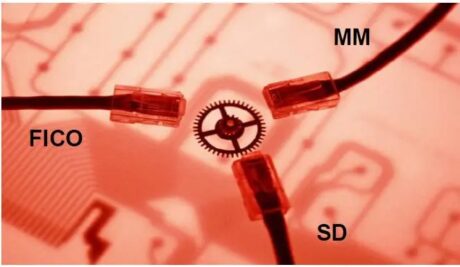
A. Integration With Other SAP Modules And Systems
The SAP MM module is designed to integrate with other SAP modules such as Sales and Distribution (SD), Financial Accounting (FI), and Production Planning (PP) to enable the consistency of data and a smooth flow of transactions and information from across various functional areas.
The integration of this SAP system with other modules also brings out streamlining of processes, enhancement of visibility, and helps an organization to make better decisions.
For example, when the SAP MM module integrates with the SD module, it enables the automatic creation of purchase requisitions based on sales orders, and when the SAP MM module integrates with the FI module, all material management activities are properly accounted for and proper financial reporting is made.
B. Compatibility With Third-party Applications And Tools
Aside from integrating with other SAP modules and systems, the SAP MM modules are also designed to be compatible with various third-party applications and tools that will extend its capabilities and enhance its functionality.
When the SAP MM module is integrated with other third-party applications and tools, it enables features such as Warehouse Management Systems, Advanced Analytics, E-commerce Platforms, and Transportation Management Systems, amongst others.
These features complement an organization’s material management processes and enable a customized ecosystem that allows them to flexibly enjoy exceptional solutions while maintaining the functionalities of the SAP MM module.
However, before an organization integrates the SAP MM module with other modules or third-party applications, they must:
- Create clear data mapping guidelines and processes.
- Configure SAP interface or integration tools such as SAP Process Integration (PI) or SAP Cloud Platform Integration (CPI).
- Use Middleware solutions or Application Programming Interfaces (APIs) to connect SAP MM with third-party applications or tools.
- Carry out proper testing during integration to make sure the data is both true and compatible.
- Make sure the vendors of third-party applications or tools understand their integration capabilities and support requirements.
Case Studies and Success Stories
• Real-world Examples Of Businesses Benefiting From SAP Materials Management
According to HG Insights, over 39,000 businesses currently use the SAP Materials Management system in their businesses.
Meanwhile, the data on Enlyft records over 23, 000 companies currently use it.
These companies are from diverse industries and countries and are of different sizes. This speaks volumes about how beneficial SAP MM has been to businesses around the world.

Some of the notable businesses which use this system include Arthrex Inc, Domtar Corporation, The North Face, Lorven Technologies, NetSuite, Airbus, SEO Inc, Avantor, and several others.
Tips for Effective Use of SAP Materials Management
Below are tips you can follow to effectively use the SAP Materials Management module:
A. Data Cleansing And Maintenance
If you want to effectively use the SAP Materials Management module, one of the most important things you should always do is to make sure that data is always clean and accurate.
When the data in the SAP MM module is always clean and accurate, you can always be assured of reliable outputs, efficient material management processes, and improved decision-making.
So, make sure you constantly cleanse and maintain the master data in the SAP MM system, including the vendor data, material master records, and purchasing information.
While doing this, ensure you also remove duplicated information, perform data validation checks, and update the information when necessary.
B. Training And Skill Development
Another thing you must do is ensure that employees are properly trained on the SAP MM functionalities, and processes, and how to use them well.
Make sure they gain knowledge about how to manage inventory, generate reports, create purchase orders, and perform goods receipt and issue.
By investing in comprehensive training for the users and administrators of the system, it will help them to become very good at operating it and it will help them make the most of the system’s capabilities.
It will also help them stay updated with the latest updates and developments in the SAP MM module.
And at Clarion College, we can give you and your users all the knowledge you need to become experts in the operation of the SAP MM module at an affordable rate.
To register for our SAP MM training program, click HERE.
C. Continuous Improvement And Optimization
To increase the effectiveness of the SAP MM module, organizations should ensure that they regularly review and analyze their material management processes in a bid to identify areas where they can improve on.
They can use the reporting and analytics features such as supplier performance metrics, inventory turnover rates, and order cycle times to gain insights into key performances and then use these insights to identify areas where they need to improve, in order to improve their overall supply chain performance.
D. Regularly Updating And Maintaining The SAP MM
From time to time, new updates, and patches are released for the SAP MM, and organizations need to be up-to-date with these releases to ensure that their system remains stable and in good shape.
These regular updates also reduce the risk of errors and downtime.
In terms of maintenance, organizations must ensure that they often carry out activities such as system optimization, data archiving, and performance tuning to keep the system running effectively.
Conclusion
The SAP Materials Management (MM) module is a powerful tool that can help businesses to effectively manage their materials, streamline procurement processes, and optimize inventory management.
It can centralize material data, facilitate efficient purchasing, enable effective inventory tracking, and provide you with valuable insights through reporting and analytics.
By implementing the SAP MM module and leveraging its functionalities, your organization can achieve better control over its materials, reduce costs, improve customer satisfaction, and gain a competitive edge in the market over your counterparts.
We at Clarion College can teach you and your employees all you need to know to become experts in the use of the SAP MM module, at an affordable rate.
To get started with our SAP MM training course, click HERE.
FAQs
• What Is SAP Materials Management?
SAP Materials Management (MM) is a logistic module within the SAP ERP system that enables organizations to manage their materials and streamline their supply chain operations, logistics processes, inventory management, and procurement.
• What Are The Key Components Of SAP MM?
The key components of SAP MM include:
- Material Master Data
- Purchasing
- Inventory Management
- Vendor Evaluation
- Invoice Verification
- Information Systems and
- Pricing Procedure.
• How Does SAP MM Improve Business Processes?
SAP MM improves business processes by providing real-time visibility into material availability, automating inventory management, streamlining procurement processes, and enhancing collaboration with suppliers.
By doing this, there is an increase in the business’s operational efficiency, reduced costs, improved customer satisfaction, and the business can make better decisions.
• What Are The Benefits Of Using SAP Materials Management?
The benefits of using SAP Materials Management include:
- Streamlined supply chain processes
- Enhanced inventory management
- Reduced stockouts
- Improved visibility and control in the supply chain
- Optimized procurement processes
- Cost savings through better supplier management and
- Improved accuracy in materials planning.
- How Do You Implement SAP Materials Management In An Organization?
You implement SAP Materials Management in an organization by:
- Properly planning for it
- Analyzing your business processes
- Configuring the system to align with those processes
- Migrating data from existing systems
- Conducting thorough testing
- And then going live.
• Is SAP MM Suitable For Small Businesses?
Yes, it is. According to Enlyft, small enterprises make up 47% of the users of SAP MM, which is the highest.
However, before implementing SAP MM for your small business, consider factors such as the complexity of your business processes, and if you have enough resources and funding available to implement it.
• How Does Inventory Management Work In SAP MM?
Inventory management in SAP MM involves activities such as goods receipt, goods issue, and stock transfer.
It allows businesses to maintain accurate stock levels, track the movement of their materials, and monitor inventory valuation.
And to ensure accurate and efficient inventory management, SAP MM provides features such as stock level alerts, real-time updates, and batch management, and also allows integration with other modules for extra efficiency.

